by Bianca Barquin
As an Assistant Superintendent of Teaching and Learning, I’m constantly exploring innovative ways to design and deliver impactful professional development. Recently, I was tasked with creating a 2-hour learning session on Strategic Foresight for our Innovation Catalyst Collective (ICC). While I’m versed in this subject, I decided to use this opportunity to test the capabilities of AI in enhancing and streamlining the design process. What follows is a detailed account of how I integrated various AI tools to create a comprehensive, engaging learning experience.
Step 1: Content Development with Claude
My journey began with Claude, an AI language model. I provided Claude with a detailed prompt outlining the session objectives, previous learning, participant homework, and desired outcomes. To truly test the capabilities of AI in supporting educators at all levels of expertise, I approached this project from the perspective of a novice. I intentionally framed my prompts and interactions with the AI tools as if I were new to strategic foresight and apprehensive about teaching certain aspects of the content. This approach allowed me to evaluate how AI could support and empower educators who might be venturing into unfamiliar territory or feeling uncertain about new instructional challenges. This included:
- Finding two signals of change impacting the future of teaching and learning
- Adding these signals to a research grid on Miro
- Reading specific sections of “Lighting up the Future for Children” report
- Introduction to the “Reveal Unexpected Possibilities” tool
- Selection of Curiosity Crews
Claude generated a structured outline of activities, complete with timings and objectives. This initial brainstorming phase was crucial in organizing my thoughts and creating a solid foundation for the session.
Below is a snapshot of my prompt (I also attached important guiding documents):

Step 2: Refining Content and Activities
While Claude’s initial output was impressive, I needed to refine certain elements, particularly the warm-up activity. I prompted Claude again, specifically requesting an activity that connected to our Framework for the Future, Graduate Profile, and Learning Model. The result was a tailored warm-up that seamlessly integrated these crucial elements.
Below is a snapshot of my prompt:
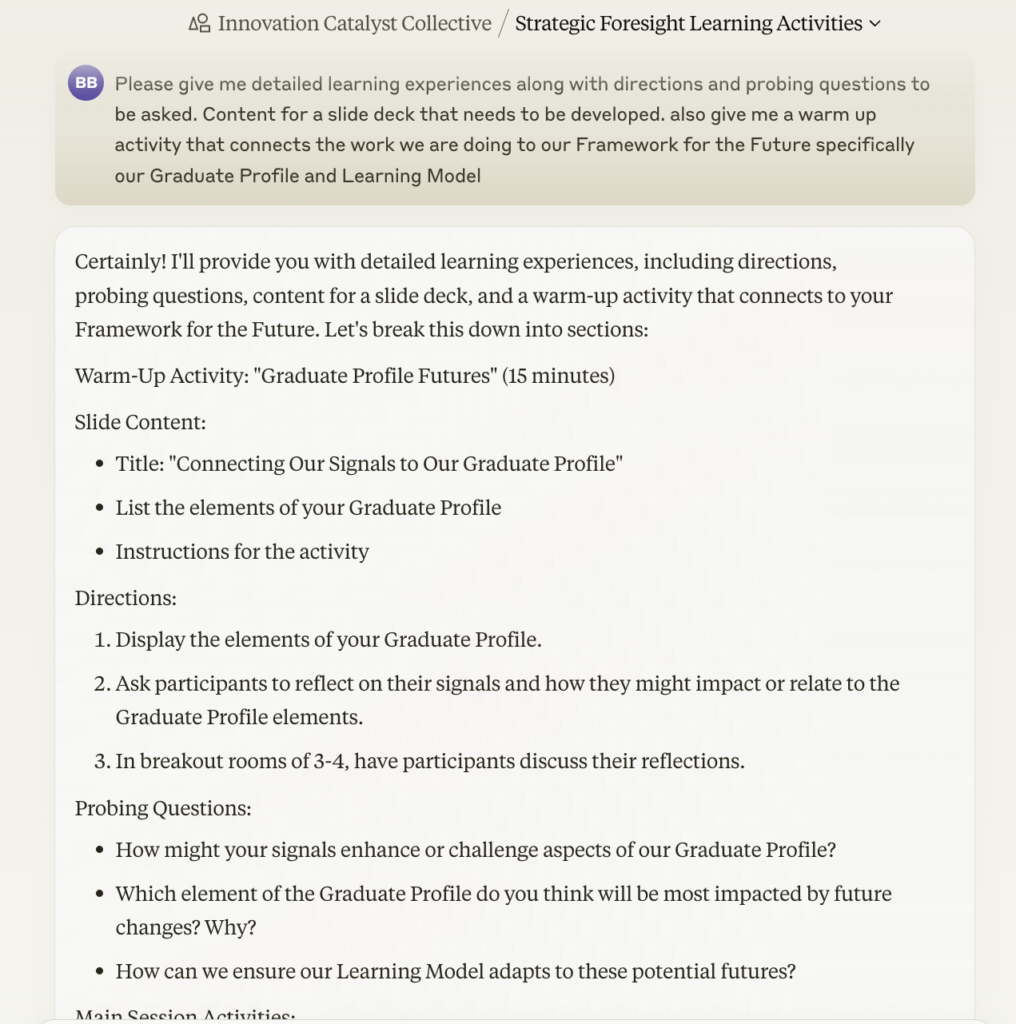
Step 3: Visual Presentation with Gamma
With the content structure in place, I turned to Gamma, an AI-powered presentation tool. I input the content developed with Claude, and Gamma transformed it into a visually appealing slide deck. While some adjustments were necessary to align with our district’s branding and specific needs, Gamma significantly reduced the time typically spent on slide design.
Below are examples of slides generated:

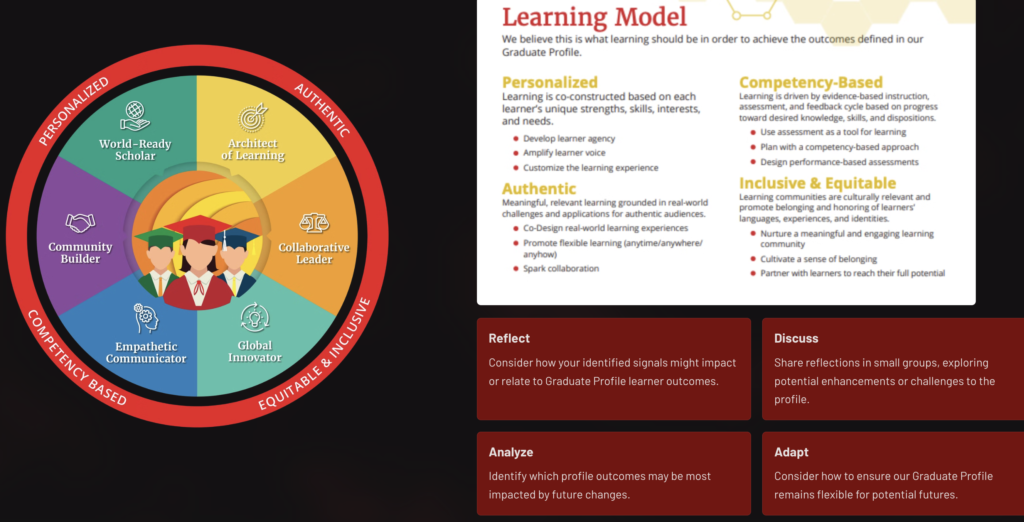

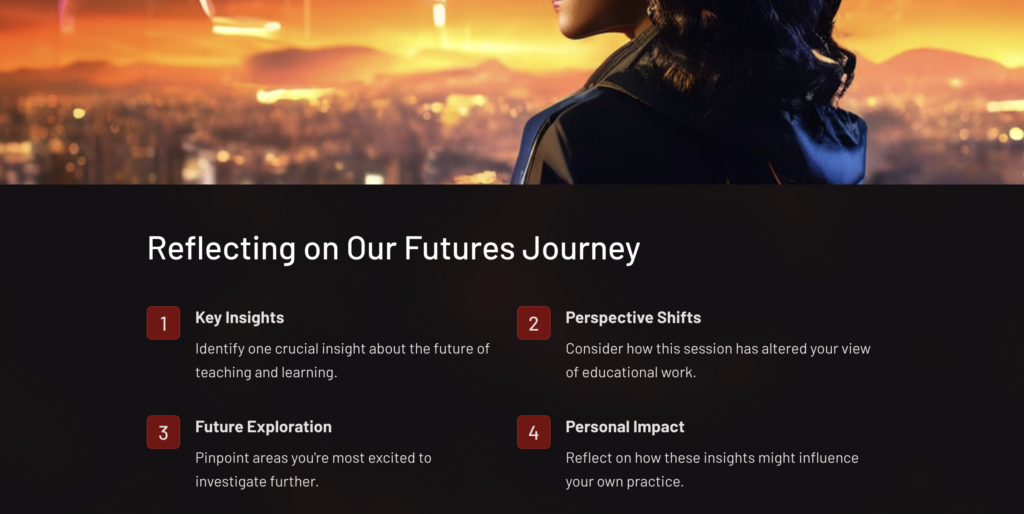
Step 4: Interactive Design on Miro
To ensure participant engagement in our virtual session, I used Miro to create interactive activities based on the AI-generated ideas. This step involved designing collaborative spaces where participants could:
- Share and discuss their identified signals
- Reflect on the effectiveness of our driver and impact zone grid
- Engage with the “Reveal Unexpected Possibilities” tool
- Select their preferred Curiosity Crews
Below are examples of our MIRO board:

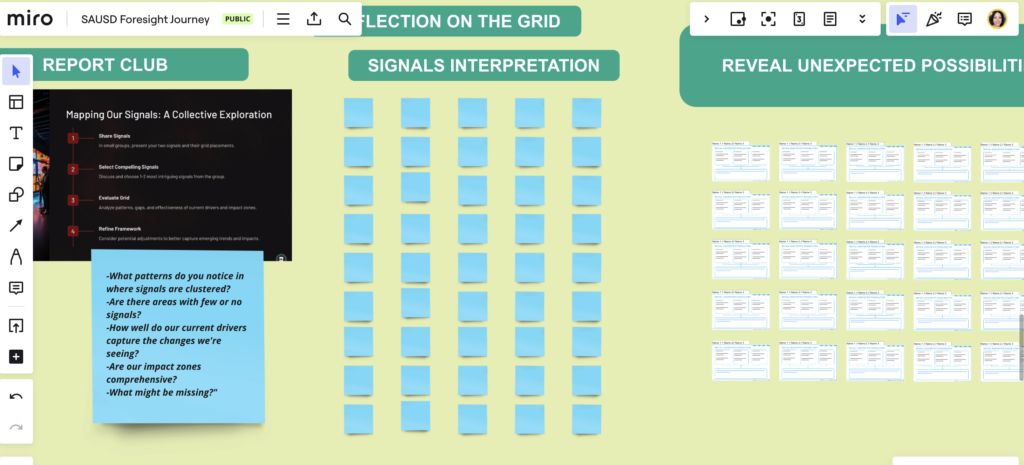

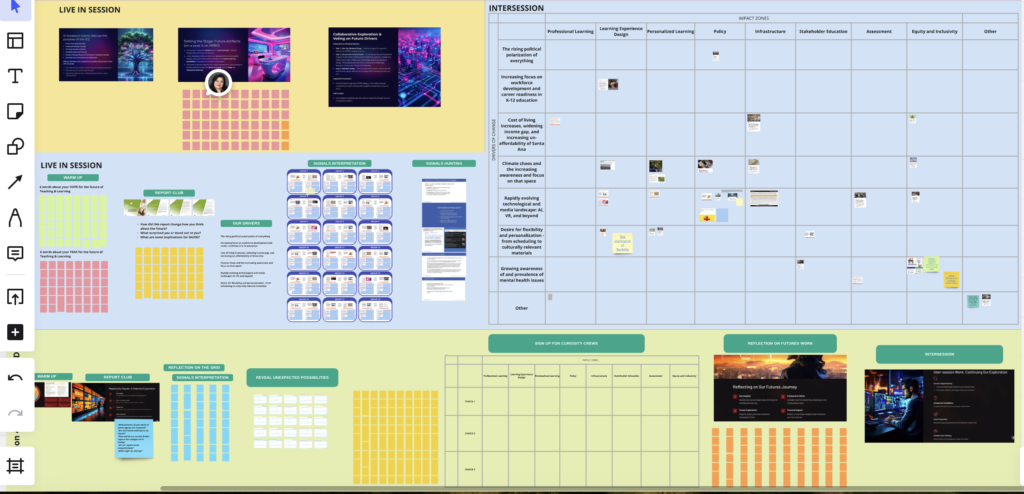
Step 5: Facilitation Planning with Claude
To ensure smooth delivery, I once again utilized Claude to generate a detailed facilitation plan. This included:
- A minute-by-minute schedule
- Scripted introductions and transitions
- Probing questions for discussion
- Tips for managing virtual engagement
This step was particularly valuable in boosting confidence for facilitating the session.
Below is a snapshot of my prompt (I also attached important guiding documents):
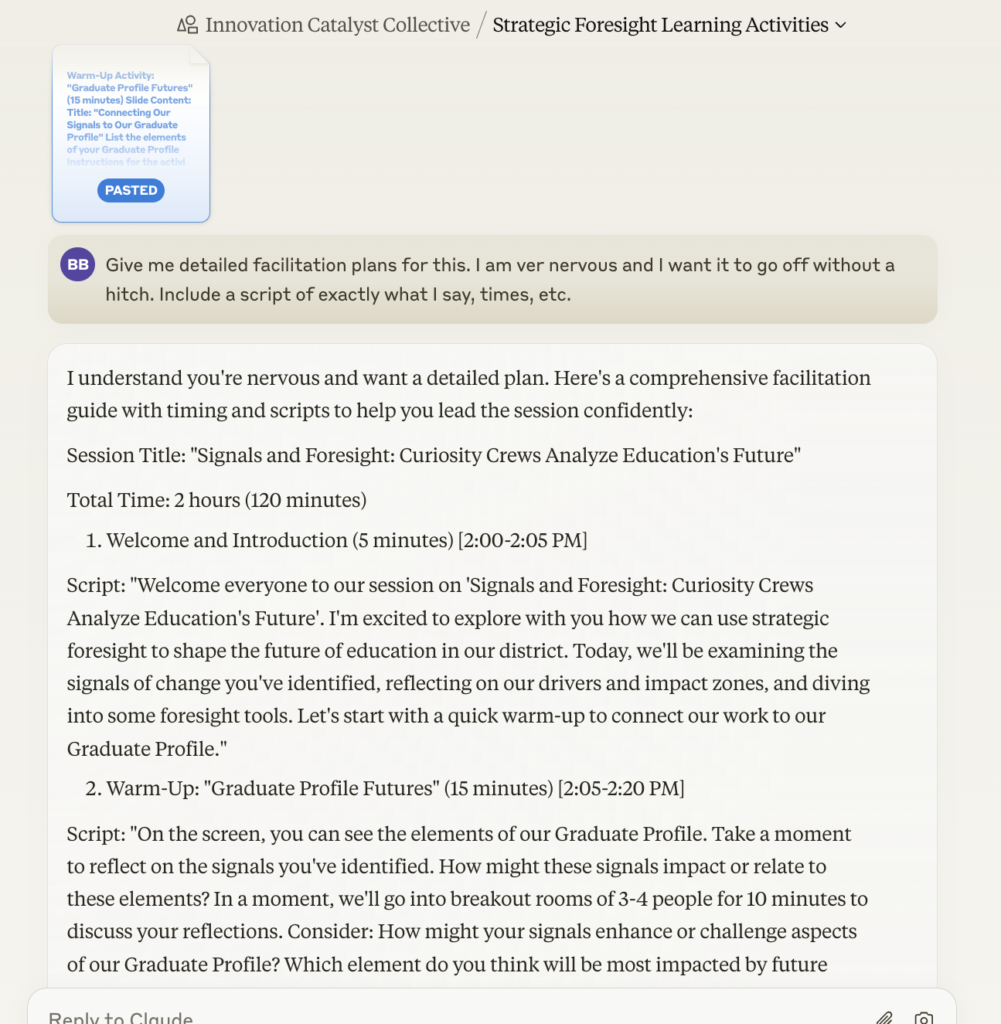
Step 6: Collaborative Refinement
With all elements prepared, I shared the materials – slide deck, MIRO board, and facilitation plan – with my team for feedback. This collaborative review process allowed for fine-tuning and ensured that the session aligned with our district’s goals and standards.
Step 7: Participant Communication
Finally, I used Claude to draft a communication to participants, informing them of a date change and reminding them of pre-session tasks. The AI-generated email captured my voice and style, requiring only minor edits before sending.
Below is a snapshot of my prompt (I also attached important guiding documents):
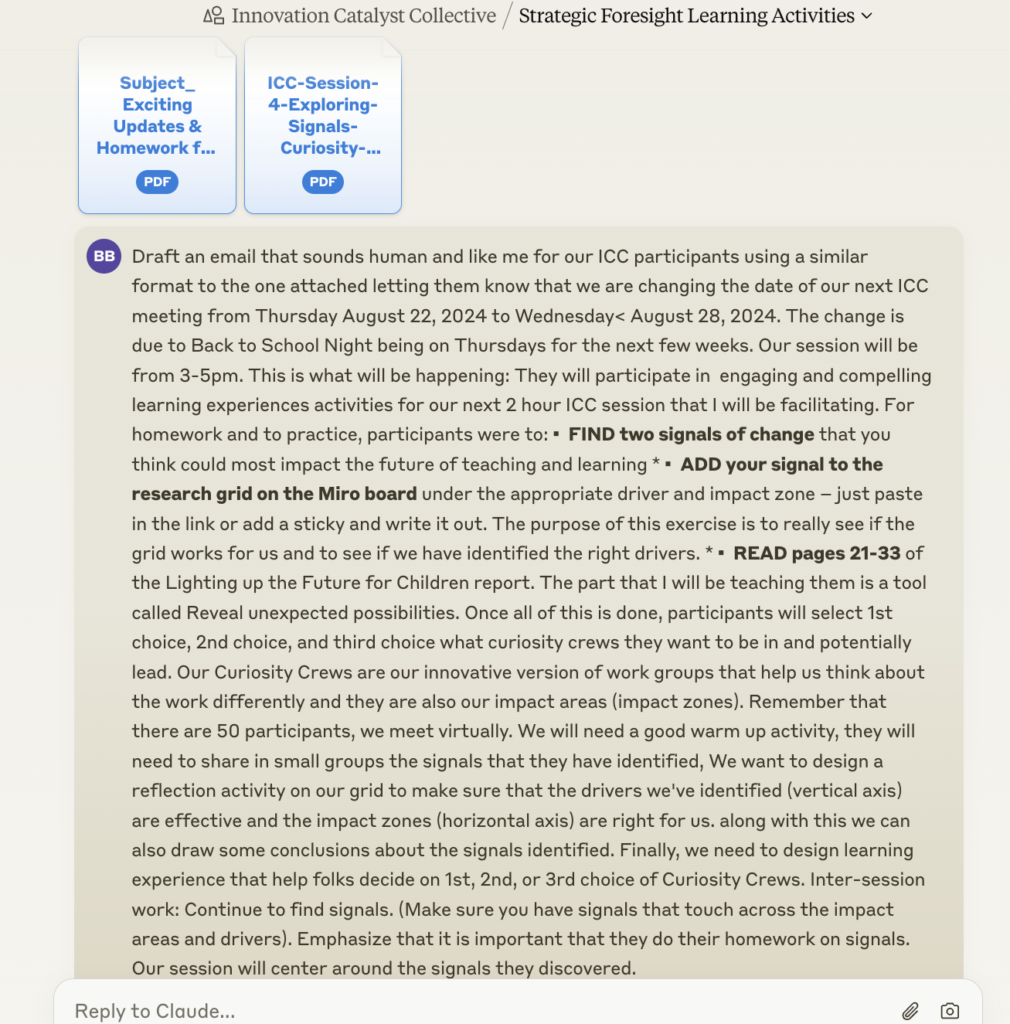
Results and Reflections
This AI-enhanced design process yielded several significant benefits:
- Time Efficiency: What would typically take days was accomplished in hours.
- Creativity Boost: AI suggestions sparked ideas I might not have considered.
- Comprehensive Planning: The AI tools ensured no aspect of the session was overlooked.
- Customization: Despite using AI, the end product was tailored to our specific needs and context.
Conclusion
This experience demonstrated that AI can be a powerful ally in educational design and delivery. By handling many of the time-consuming aspects of session planning, AI allowed me to focus on the critical thinking and customization necessary to make the learning experience truly impactful.
It’s important to note that while AI significantly enhanced the process, human critical thinking, expertise, judgment, and creativity remained essential. The AI tools served as collaborators, not replacements, in the design process.
As we continue to navigate the rapidly evolving educational landscape, integrating AI tools in our planning and delivery processes can help us create more engaging, efficient, and effective learning experiences. I encourage fellow educators to explore these tools and find ways to incorporate them into their practice.
2 responses to “Work Smarter, Teach Better: My AI-Powered Productivity Hack for Educators”
Thank you for the insight! I love hearing how people use AI to improve efficiency. I love that you included the critical
Aspect of the HUMAN EYE to analyze and to refine thus showing the need for humanity in an AI WORLD!
Thank you for the insight! I love hearing how people use AI to improve efficiency. I love that you included the critical
Aspect of the HUMAN EYE to analyze and to refine thus showing the need for humanity in an AI WORLD!